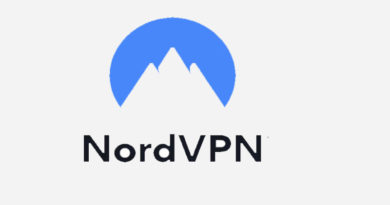Important feature for Google Meet, now you can check quality before call
Google keeps bringing new features to improve the experience of its users. In this series, the company has launched a new feature for Google Meet. With the launch of the new feature, users will be able to check their on-call audio and video quality before joining Google Meet. For this, Green Room has been introduced in Google Meet. Here the user can adjust the position for lighting and call as per their convenience.
New button will appear before the call
This new feature of Google Meet can be accessed by clicking on ‘Check your audio and video’. This button will appear before the Google Meet call. After tapping on it, the Green Room opens. Here users can decide which microphone, speaker and camera they have to use for Google Meet call.
Launched troubleshooting menu
The special feature of this update is that with its help, users can check the background noise with poor sound quality, muted microphone. After checking everything, if there is a problem, then Google will show how to correct the problem along with displaying the warning. Google recently launched a troubleshooting menu for Google Meet. Through this, users are getting a lot of help in improving the quality of Google Meet.
Rollout of new feature started
This new feature of Google Meet begins rollout for Google Workspace Essentials, Business Starters, Business Standard, Business Plus, Enterprise Essentials, Enterprise Standard and Enterprise Plus as well as G Suite Basic Business, Education, Enterprise for Education and Non-Profit Customers.