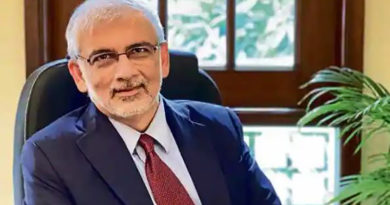Dark Mode feature has come in Google Search, users can activate
Tech giant Google often keeps rolling out different features to make its platform better and advanced. Recently, the company has rolled out a very popular and one of the most used features of the user on its search platform Google Search, Dark Mode Theme. The company has introduced it for desktop on its web. After being in the testing phase since February, the feature has finally become official. However, it was first spotted in December last year.
This mode has started rolling out for desktop users and it is said that it will reach all users completely in the next few weeks. If you also want to activate it on your system, then you can do so with very easy steps.
How to Activate Google Search Dark Mode on Desktop?
Google has revealed through a support page that the dark theme will be implemented on the Google homepage, search results page, and search settings, etc. After enabling which users will see the theme of their web in black color. Let us tell you, Dark Mode is a kind of black theme, which on turning on gives the effect of dark theme in your mobile. Dark Mode overall changes the color of the operating system (OS) or application to black, which is called Dark Mode. Turning on dark mode is good for our eyes as well as saving the battery of our phone, due to high brightness, our eyes are also affected, which reduces the danger from dark mode.
Under the Dark Mode theme, users will be given three color options: Light, Dark and Device Default. The third option is used to adjust the default settings of the laptop or PC. Use dark mode on your web through these steps
Step 1: Open Google Search in any web browser.
Step 2: In the top right corner, you will get the option of Settings. Tap on it.
Step 3: Go to Search Settings option and then tap on Appearance option.
Step 4: Select your preferred color option and then select Save option at the bottom.