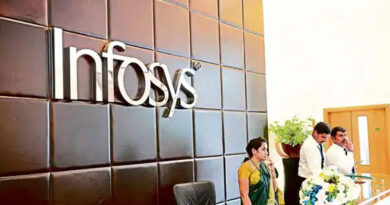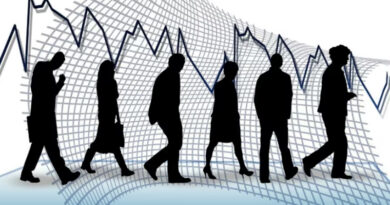Windows 11 Update Released In India, How To Download, Know All Features
According to its promise, Microsoft has made Windows 11 officially available for update from October 5. Users from all over the world including India can download Microsoft’s new operating system Windows 11 on their computers or laptops. Windows 11 update will be available for free to Windows 10 customers. Apart from this, laptops of all companies like Acer, Asus, Dell, HP and Lenovo will now come in the market along with Windows 11.
How to download Windows 11 to your computer
Microsoft has released the update of Windows 11 to the users of Windows 10, which you can check by going to System Update. With the new Windows, you can also download the Microsoft PC Health app. In System Update, you will see a button of Download Now, by clicking on which you will be able to download Windows 11 to your computer by following the steps mentioned.
Features of Windows 11
With Windows 11, major changes have been made regarding the design, interface and Start Menu. You will also see a change in the Windows start sound. With Windows 11, Hi Cortana along with the welcome screen has been removed and you won’t get to see live titles in the new Windows. With the design of Windows 11, Microsoft plans to compete with macOS and Chrome OS.
Start menu’s placement has changed
With the new Windows, you will get a fresh start menu which includes a new interface with new sound. The corner design of Windows is similar to the recently launched iPadOS. The start menu is now centered. This is the first time since 1996 that the start menu has been given in the center instead of on the left. The placement of the app is very similar to that of macOS and Chrome OS, though you can change the placement to suit your needs. You will also not get to see the live title in the start menu.