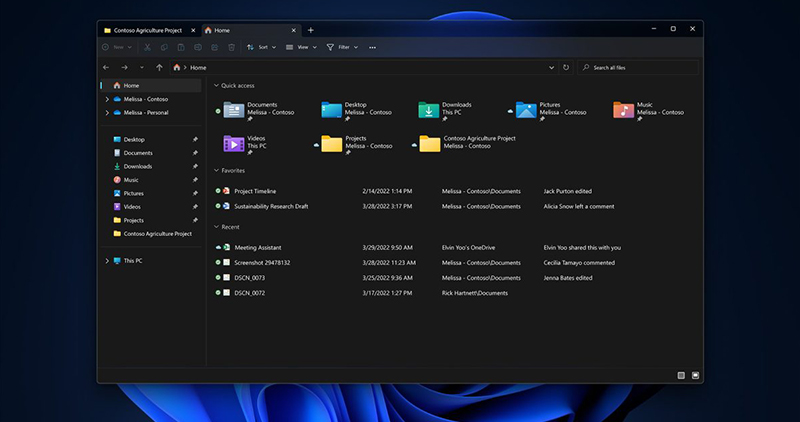Windows 11’s most secure version released, learn new features and easy way to update.
Microsoft has released the 2022 update of its Windows 11. According to the company, this update has been released simultaneously in 190 countries around the world. This is the biggest update ever since the launch of Windows 11. Microsoft says that this update has focused on four main areas such as usage, productivity, connectivity and security. That is, in the new update, you will get to see changes in all these features. Also, the option of Quick Settings has also been included in the Start menu. Let’s know about the features of Windows 11 2022 update and easy way to update.
New Features of Windows 11 2022 Update
Regarding the new update, Microsoft says that the Windows 11 2022 edition has been updated mainly by focusing on areas like usage, productivity, connectivity and security. After the new update, you will also get the option of Quick Settings in the Start menu. Now you will get to see changes in the widgets board along with a more precise search in it. File Explorer’s tabs have also been improved with local and present event coverage. The company says that in this update, Windows anticipates your needs and saves you time.
According to Microsoft, in the new update of Windows 11, automatic captions can be generated in any type of audio content through the Wide Live Caption system. Also wire access has been improved. Now users will be able to type text on PC using their voice. In this, with the help of Natural Voice for Narrator, natural speech can also be heard closely. With the new update, features like online safety and data privacy will be available. Microsoft says it is the most secure version of Windows ever. Along with this, the company has also included new Smart App Control in the new update of Windows 11.
Improved touch navigation, focus mode and Do Not Disturb (DND) have also been included in the new Windows update. Along with this, many new features for gaming, new tools and new features have been added to Windows Studio Effects to enhance the experience of Microsoft Store.
Download like this
For the new update of indows 11, it is necessary to have windows 11 already in your system. For new updates, you have to go to the Settings option in your PC and from here click on Windows Update. Now you have to click on Check for updates. If a new update is available for your device, you will see a download option. After that you can download and update it.