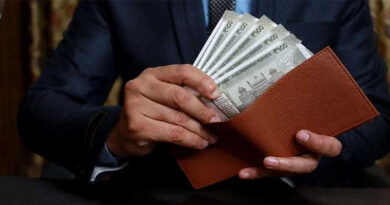Google Maps got new dark theme, follow these steps to activate the theme
Google Maps has finally got a dark theme on its Android app. The company has announced that this feature will be rolled out globally for all Android users after a few months of testing. Dark themes will not only reduce the battery consumption of the device, but the grayscale interface will not put too much emphasis on the eyes.
This is how you can check the dark theme option in the phone
The company confirmed on its blog that Dark Theme will soon be rolled out globally for all Android users of Google Maps. To check the new dark theme on your Android device, go to Google Map Settings, tap on the theme and then look for Always in Dark Theme option. If available, click on it to reduce illumination while navigating.
It will take some time for all to rollout
If you want to return to the white landscape, go back to Settings> Theme> and click on the Always in Light theme option. However, till the time of writing the news, even after updating to the latest version 10.61.2, we did not get the dark theme option in Google Maps for Android app. Google says that all users will get the facility soon, and its rollout may take a few days to complete. The company has not given any explanation about how long this facility will be available in iOS.